read
2 Mecanim
- Find source project Tutorial_2_Animation in Shooter
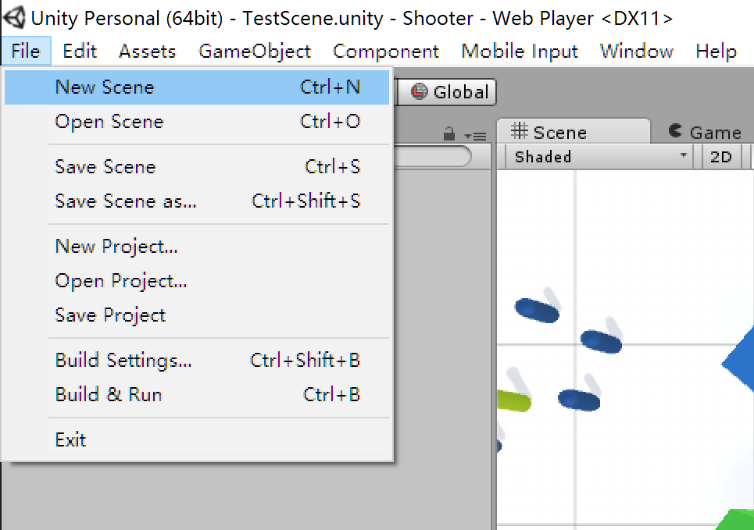
- Animation clips are imported from an external source or created within
Unity. - The animation clips are placed and arranged in an
Animator Controller. - The rigged character model has a specific configuration of bones which are mapped to Unity’s common
Avatarformat. - When animating the character model, it has an
Animatorcomponent attached
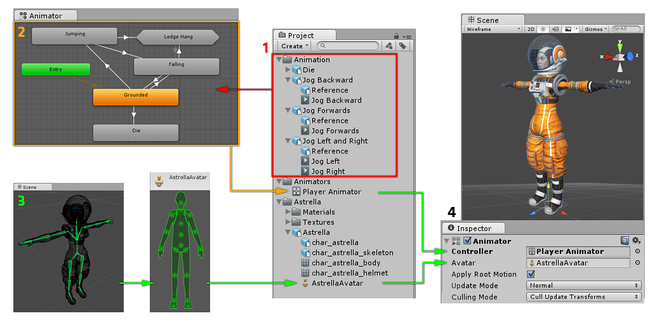
Animation Transitions
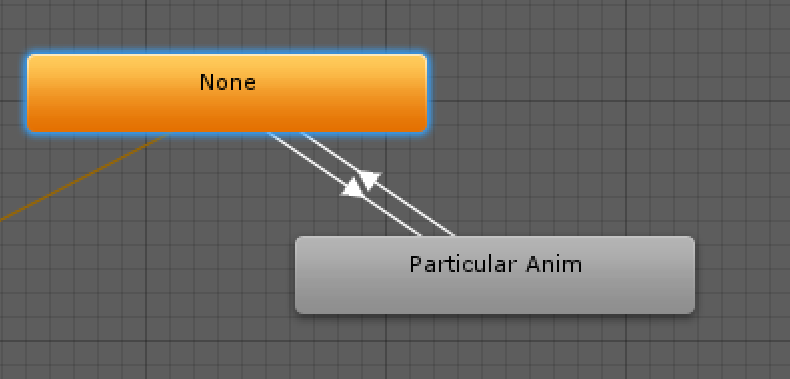
Use parameters to control state transit. The parameter can be retrieved through script.
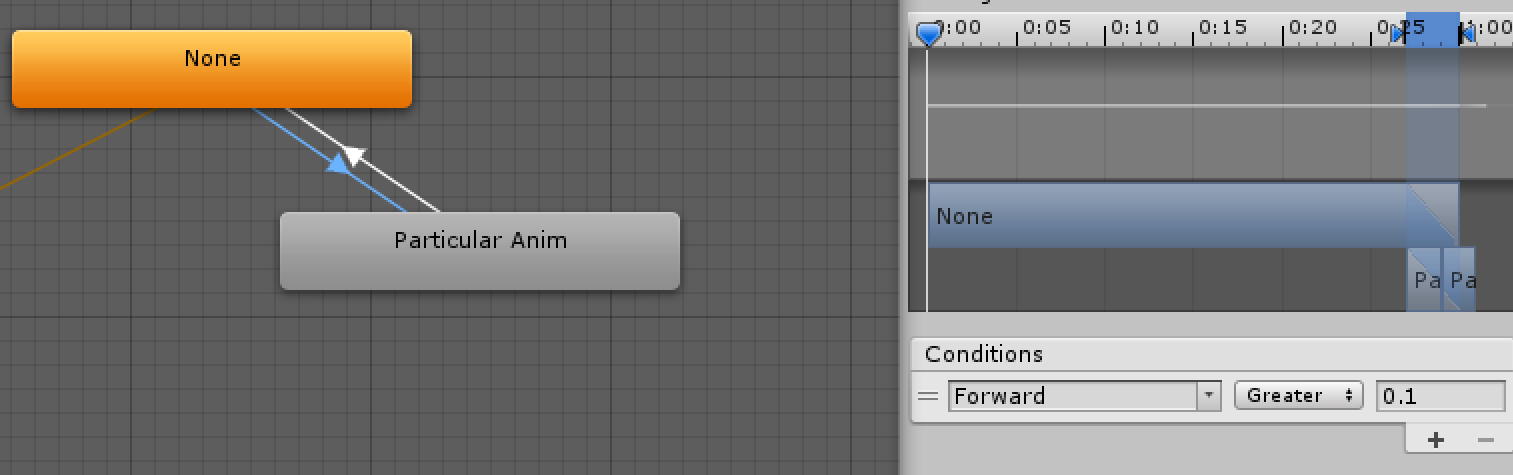
Using multi-layer animation.
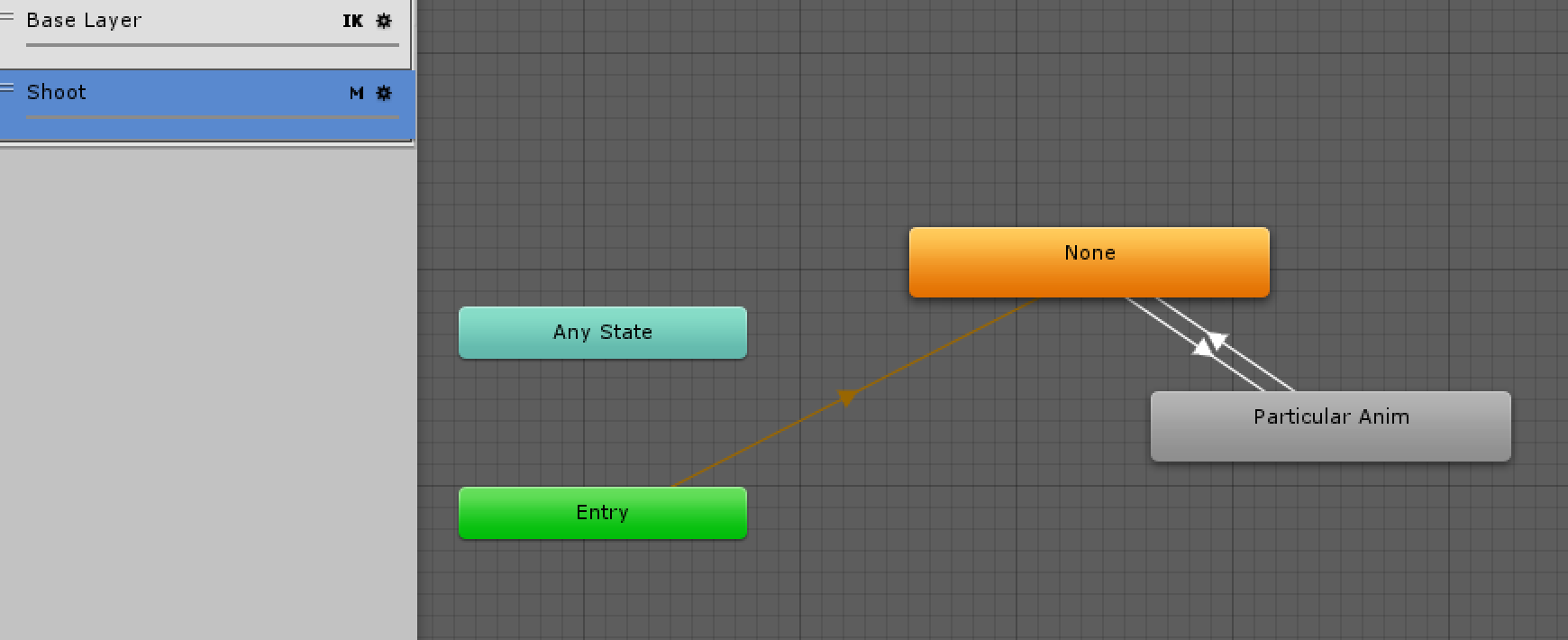
Mask
The Mask property to specify the mask used on this layer.
For example if you wanted to play a throwing animation on just the upper body of your model, while having your character also able to walk, run or stand still at the same time, you would use a mask on the layer which plays the throwing animation where the upper body sections are defined.
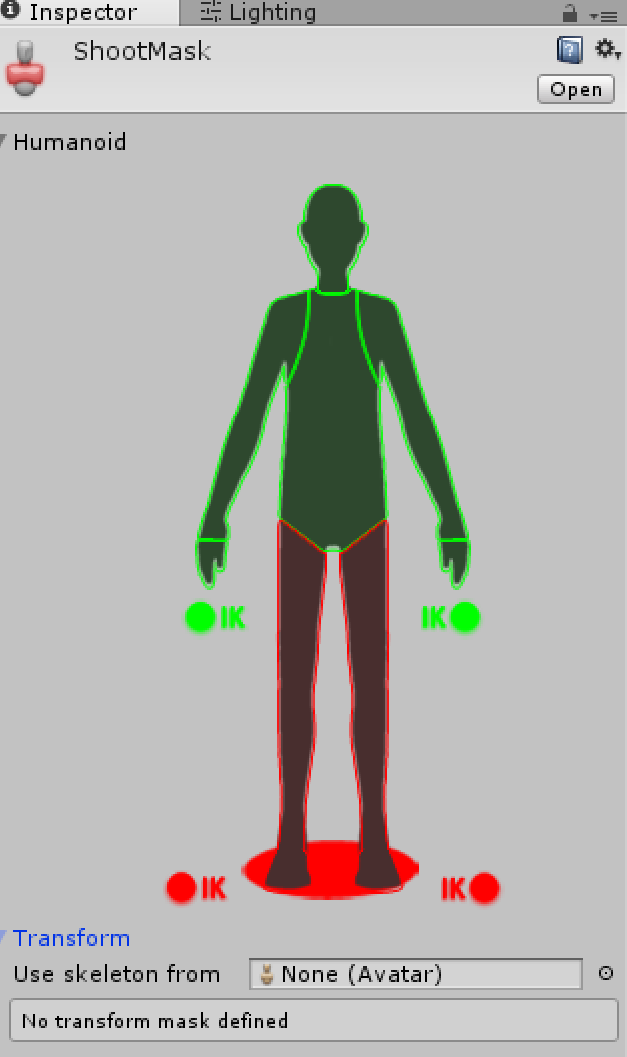
Set the mask to the new layer
Use mask in a additive layer that exclude legs.
When transit to a animation clip in this layer, it would only replace the animation of upper body.
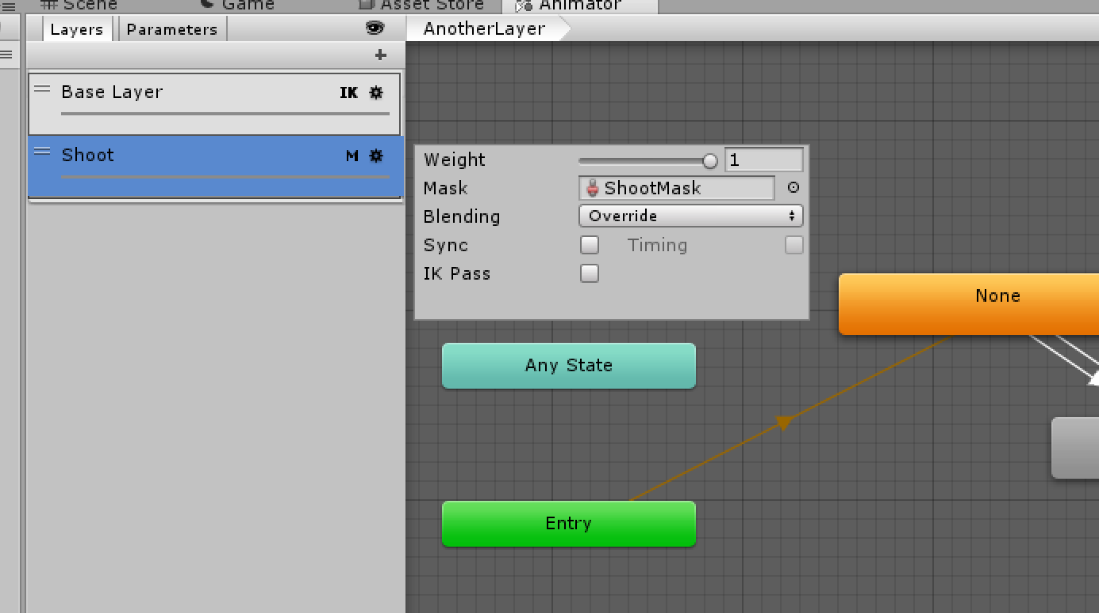
Next turoial please click Actor AI.
More details, please visit the project here